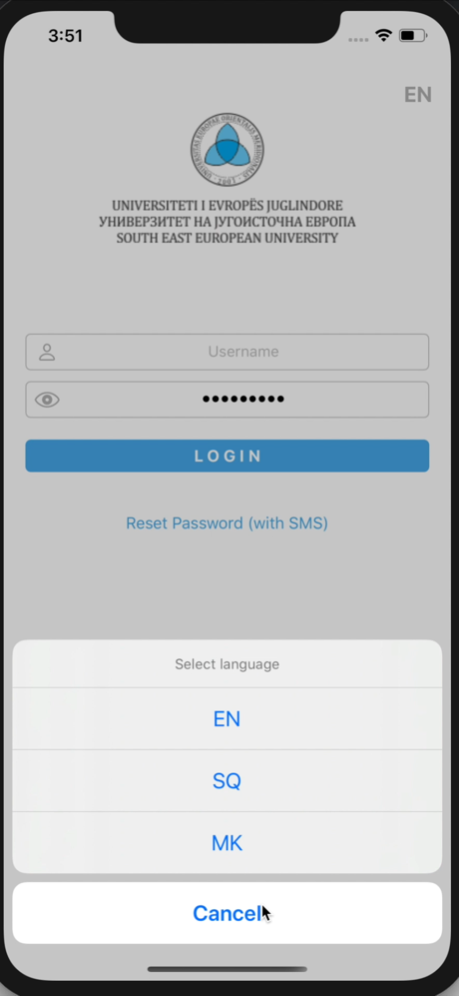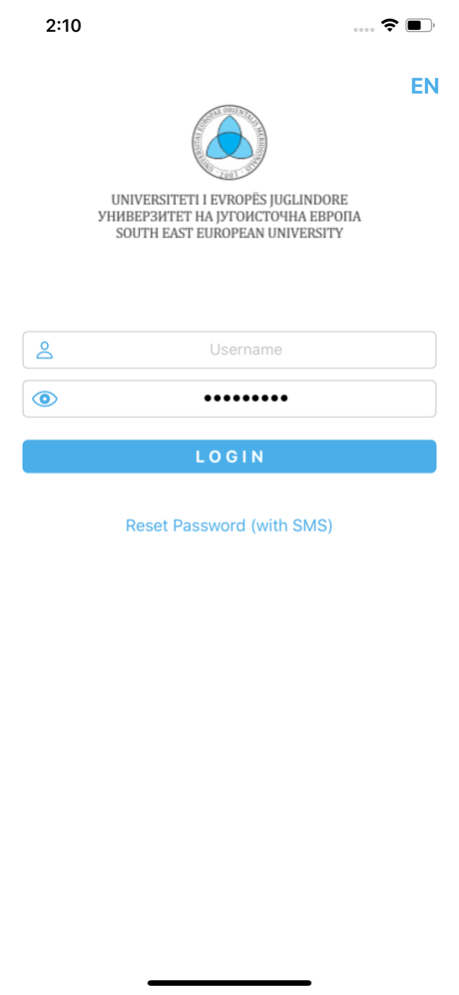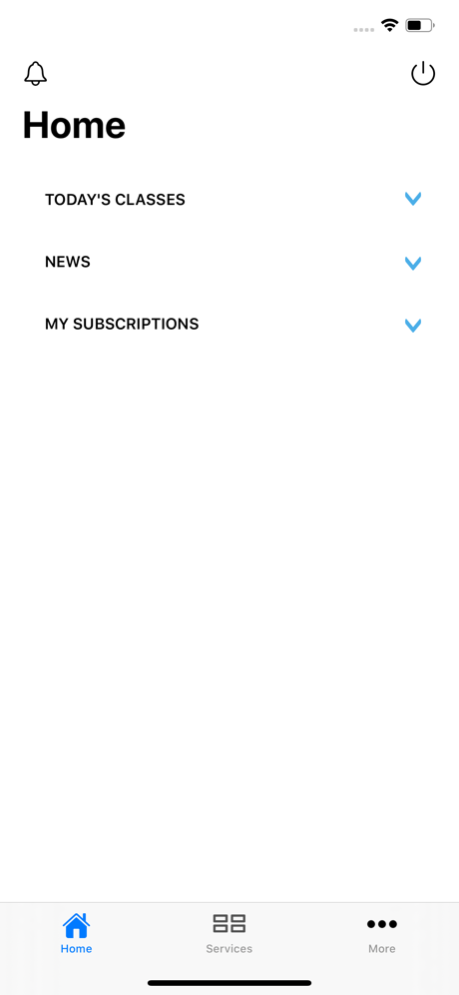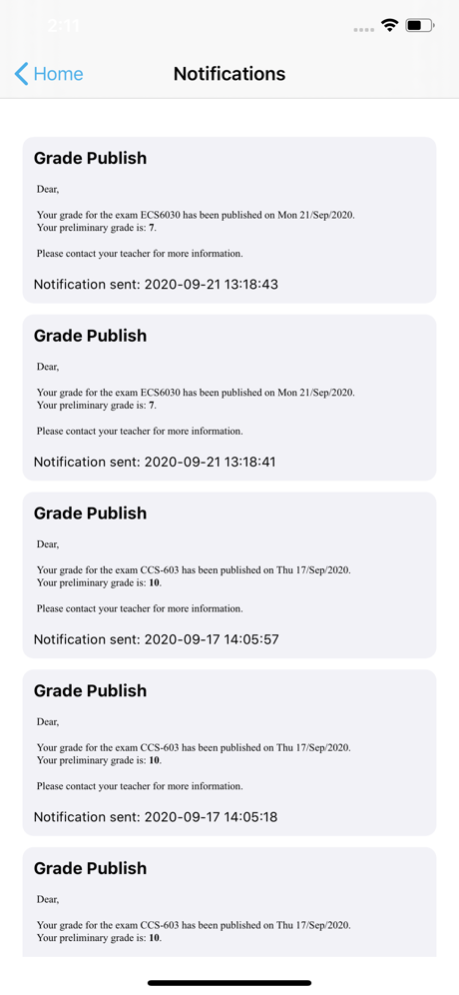MySEEU 1.3.0
Continue to app
Free Version
Publisher Description
Mobile implementation of the existing web portal (My SEEU). Only student role is implemented here. The other roles will be implemented soon.
MySEEU mobile app is the official source for university information and it is intended only for the students of the SEE University. [https://www.seeu.edu.mk]
MySEEU provides secure access to academic and administrative data. Students can download the financial balance or the personal transcript, they can also choose how they want to be notified about issues with their account, via email, mobile, or both.
Schedule information, monitoring of electronic presence and filling out a request for internet access via mobile devices are some of the many other electronic services offered with MySEEU mobile app.
Navigation is implemented with three tabs at the bottom of the screen.
After successful sign in, students are redirected on Home screen, where they can see the Today's classes, latest news and subscriptions. Also on Home screen we have Notifications and possibility for Signout.
On Services screen, students have the following features:
1. Transcript, view and download of the student transcript
2. Schedule, view and download of the student schedule
3. Attendance, weekly and semestral class attendance.
4. Exams, exams for the latest exam term
5. Finances, tuition fees (invoices) and payments
6. My Library, library loans and holds
7. Subscriptions, student subscriptions for different notifications channels
8. Graduation, view of certificate and graduation requests
9. WiFi Request, request for wifi access with different mobile devices
10. SEEU Contacts, from here the students can search for SEEU academic and administrative staff data (phone, building, email, ect.)
On More screen, students can see their profile, verify phone number (this one is important because when they reset the password, this number is used to send SMS, for verification). Here we have Contact Us functionality, list of enrolled study programs, some licences where our students are eligible for free usage. On Settings screen we can filter some incoming news, change the UI language, Change password, ect.
Nov 3, 2022
Version 1.3.0
Bug fixes and performance improvements.
About MySEEU
MySEEU is a free app for iOS published in the Kids list of apps, part of Education.
The company that develops MySEEU is South East European University. The latest version released by its developer is 1.3.0.
To install MySEEU on your iOS device, just click the green Continue To App button above to start the installation process. The app is listed on our website since 2022-11-03 and was downloaded 2 times. We have already checked if the download link is safe, however for your own protection we recommend that you scan the downloaded app with your antivirus. Your antivirus may detect the MySEEU as malware if the download link is broken.
How to install MySEEU on your iOS device:
- Click on the Continue To App button on our website. This will redirect you to the App Store.
- Once the MySEEU is shown in the iTunes listing of your iOS device, you can start its download and installation. Tap on the GET button to the right of the app to start downloading it.
- If you are not logged-in the iOS appstore app, you'll be prompted for your your Apple ID and/or password.
- After MySEEU is downloaded, you'll see an INSTALL button to the right. Tap on it to start the actual installation of the iOS app.
- Once installation is finished you can tap on the OPEN button to start it. Its icon will also be added to your device home screen.